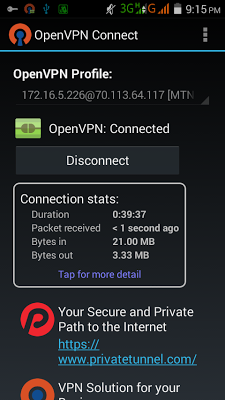The MTN BIS trick also works perfectly on Psiphon VPN and other vpn application. However, it seems to connect faster than the Netloop VPN. I already published MTN BIS setup for Netloop VPN, so if you got Netloop VPN on your device, you can also give it a try.
The reason why I brougth you this is that there are some changes in the previous settings that we are using before, so if you are mtn bis user you can experience the changes below.
Today, I’ll be your guide on how to setup MTN BIS to work on android devices using Psiphon application. I’ll also be revealing some working proxy servers that is way more faster than the oldweb.blackberry.net server.
How to Setup MTN BIS to work on Android using Psiphon?
1. Firstly, download the Psiphon VPN application from here.
2. After that, launch the Psiphon app and configure it using the below setup.
Tick Remove Port box
Proxy type: Dual Real Host
Proxy Server:de.blackberry.com
Real Proxy Type: inject
…. Save…
Tick Tunnel whole device and accept
Now swipe to options and select United States as region
Go to “more options”
Tick connect through an HTTP Proxy...
Also Tick Use following settings…
Host Address: 10.199.212.2
Port: 8080
… Go Back and Connect…
3. You can always replace the proxy server to us.blackberry.com oruk.blackberry.com if you wish to. Any would work fine.
That’s it on how to setup MTN BIS to work on android using Psiphon application. If you’ve any difficulty in setting up this tweak, please do let me know via comment section. Don’t forget to comment your problem in the comment box.
Good new: You can also use it in other vpn that you have.
The reason why I brougth you this is that there are some changes in the previous settings that we are using before, so if you are mtn bis user you can experience the changes below.
Today, I’ll be your guide on how to setup MTN BIS to work on android devices using Psiphon application. I’ll also be revealing some working proxy servers that is way more faster than the oldweb.blackberry.net server.
How to Setup MTN BIS to work on Android using Psiphon?
1. Firstly, download the Psiphon VPN application from here.
2. After that, launch the Psiphon app and configure it using the below setup.
Tick Remove Port box
Proxy type: Dual Real Host
Proxy Server:de.blackberry.com
Real Proxy Type: inject
…. Save…
Tick Tunnel whole device and accept
Now swipe to options and select United States as region
Go to “more options”
Tick connect through an HTTP Proxy...
Also Tick Use following settings…
Host Address: 10.199.212.2
Port: 8080
… Go Back and Connect…
3. You can always replace the proxy server to us.blackberry.com oruk.blackberry.com if you wish to. Any would work fine.
That’s it on how to setup MTN BIS to work on android using Psiphon application. If you’ve any difficulty in setting up this tweak, please do let me know via comment section. Don’t forget to comment your problem in the comment box.
Good new: You can also use it in other vpn that you have.