I decide to bring this for those that are not be able to connect with their psiphon especially those that are having android version 4.2 the unlimited free browsing are not working mostly on their phone, so use the openvpn it will be better for.
OpenVPN connect is one of the best tunneling VPN application that lets you tunnel proxy address and browse through the internet anonymously. I did tried the MTN 0.0kb trick with simple server program but wasn’t getting a good result, I decided to give OpenVPN a try, and it worked as expected.
The MTN 0.0kb free browsing cheat is now blazing on but Android devices using OpenVPN and netify vpn connect. However, the OpenVPN application can power every app on your computer and on your android device. I already selected a fast working server for the config file, and done the settings, so all you need is to import the configuration file and you’re good to go.
How to download the file configuration for your openvpn from Here
You can download the OpenVPN config file from.
How to setup the MTN 0.0kb cheat on Android using OpenVPN
1. So Firstly, download the OpenVPN connect app on your android device. You can download from playstore or anywhere you like you can download it
2. After that, download the config file from the link provided above
3. Now, launch the application, import the configuration file and connect.
HOW TO ENJOY IT ON NETIFY VPN
Netify vpn coonectio is also among the psiphon100handller and sypon shield you can enjoy it the way you are connecting them in your device and its very fast.
HOW TO SETUP NETIFY VPN
1.go and download it in google open and install
2.Open it and go to proxy type: real host
3.proxy server : 172.16.5.226@
4.leave the rest and save it
5. Host address: 10.19.212.2
6. port :8080
So that is how to setup your vpn
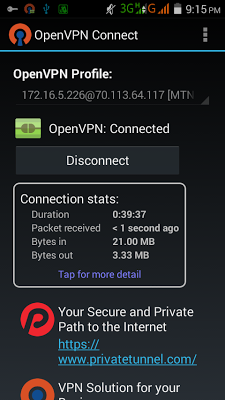

0 Comments: